
During the first week of December, the Makers Making Change (new window) team from across Canada came down to our Burnaby Head Office for team meetings and planning sessions, as well as team bonding activities. One activity the team got to participate in was an internal build event for the new LipSync that our research and development team has been hard at work on.
It was a great chance for the whole team to see the progress of the new LipSync, and of course provide valuable feedback on the build process.
We split up into teams of three, with one person focused on the sip and puff joystick that the user will use, one person focused on the LipSync Hub (more on this below), and one person capturing the feedback.

A Few Notes on the LipSync Hub
One of the notable features of our new LipSync is that we’ve split it into two components. The first piece, of course, is the familiar mouth-operated joystick.
The new component is the LipSync Hub, a device with a screen that is really the brain of the LipSync. Users can modify cursor speed and initiate calibration using the LipSync, and it’s this device that connects and communicates with the smartphone, tablet, or other device is using the LipSync to control.

Previously, these features were hosted in the main LipSync housing. However, splitting them up accomplishes a number of things. First of all, removing this all from the main housing makes it lighter, less obtrusive for the user, and easier to mount.
Perhaps most importantly, the new Hub improves the user experience, in particular, improving the ability for a user to set-up and control the LipSync independently. Whereas in previous iterations of the LipSync, you would control features like calibration and cursor speed with the buttons on the back – requiring assistance from another person – with the new LipSync, you can access these features on the Hub screen using sip and puff controls.
And with the screen, users will get visual feedback letting them know that the changes to settings have been made. There’s no more need to memorize sequences of flashing lights, you’ll just see it on the screen.
A Successful Build
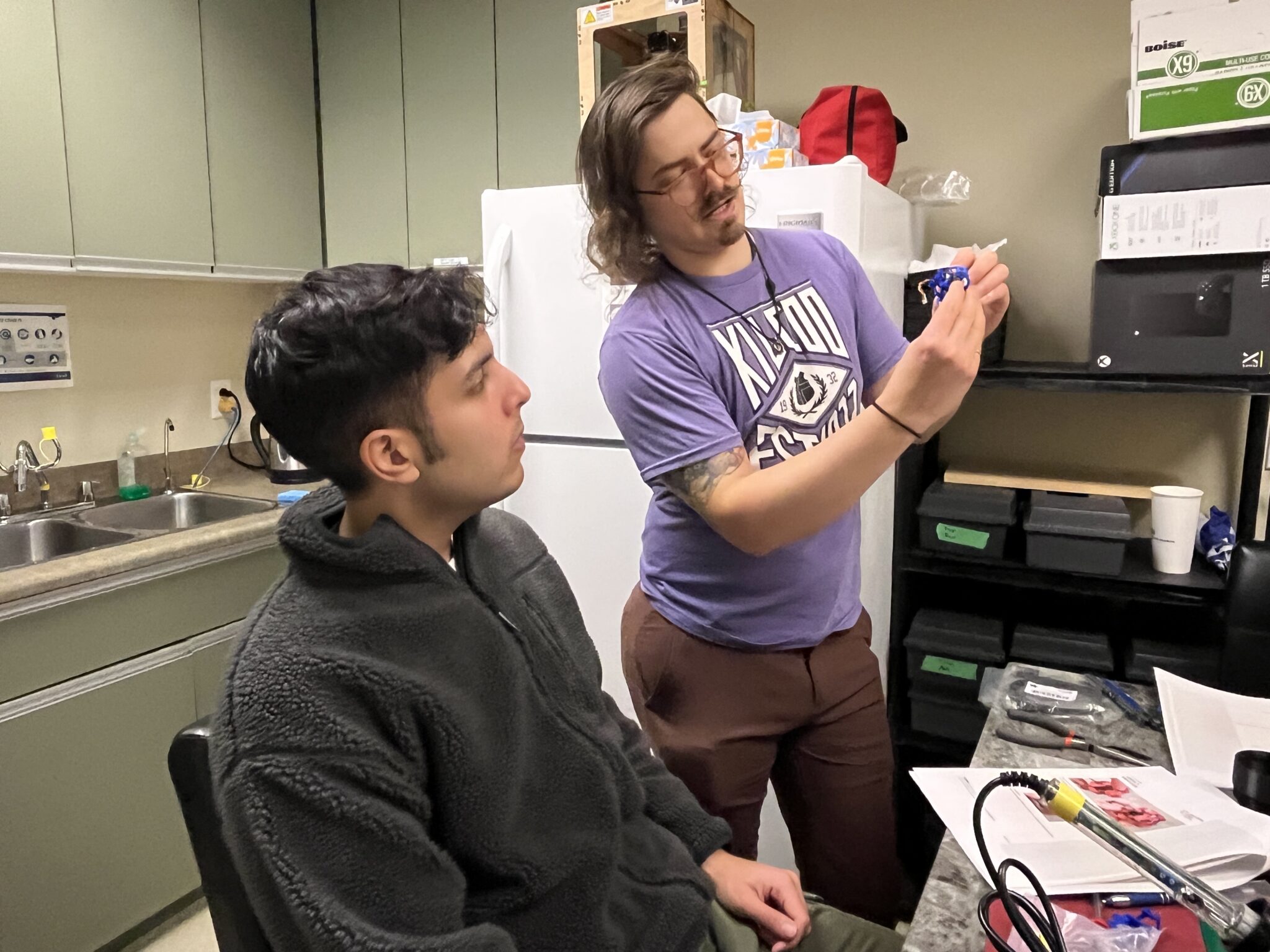
The internal build went quite well, with the team building five LipSyncs. Some will be used for internal testing and further development, while some will be used for user testing.
While there will be some improvements to be made with the documentation and instructions thanks to the feedback, the team found the build process quite smooth. There has been an emphasis on printability and increasing the ease of the build in the design process.
As we eye a public launch in the New Year, our Research and Development team continues to finalize the design and ensuring it is ready for public use.

